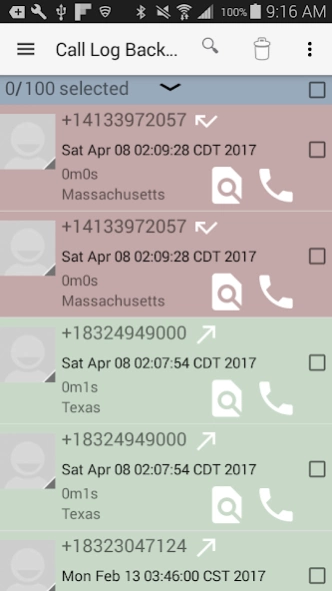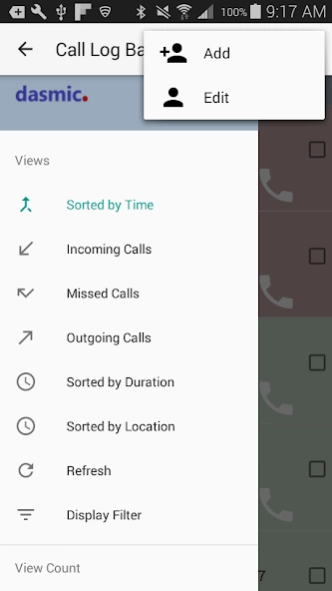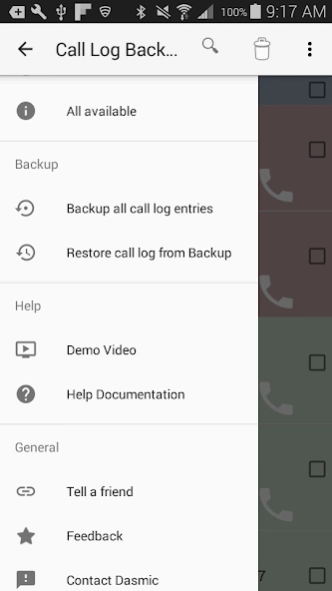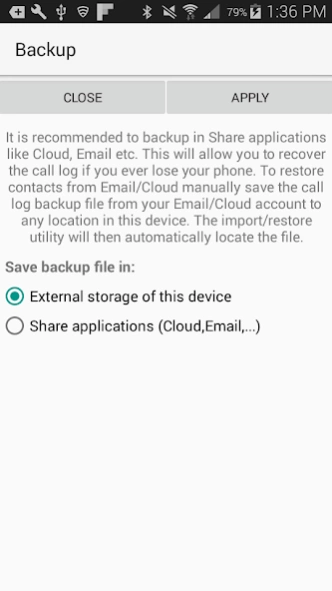Backup Log 2.01
Continue to app
Free Version
Publisher Description
Backup Log - Easy backup solution for your call log
Call Log Backup saves you time and stress with its powerful viewing and call log backup and restore capabilities.
The call log backup app allows you to backup all your current call logs easily in any Android device. The backup is saved in a custom CLM file format, and the file can be saved in your device or in your email or cloud account. If you need to restore the call log from the Backup file, simply download the file in your device, selected the restore option and app will automatically detect it and add it to the list of available Backup file. When you select any backup file the call log entries from the backup file are restored.
Note that you can create call log backup at different times and the Backup file name has the date as part of its name. This way call logs can be restored from any point in time. Some devices have limitations on storing more than 500 calls logs so keep that in mind when restoring call logs as your current logs may be removed to create space for the restored logs.
The Call Log Backup app also allows you to view call logs by different types including duration and location. It can display 100, 500 or all stored call logs at any time. The app also has powerful filter capabilities which allow you to see calls logs from specific location or duration.
This call log app also comes with the handy features of single tap dialing and single tap Google search of any number.
Note that the FREE version is LIMITED to Backup/Restore of 200 call logs at a time. The pro version has no selection limits and no ads. You have the option of upgrading to the pro version any time after installing the app.
For more information please visit: http://www.coju.mobi
About Backup Log
Backup Log is a free app for Android published in the PIMS & Calendars list of apps, part of Business.
The company that develops Backup Log is coju.mobi. The latest version released by its developer is 2.01.
To install Backup Log on your Android device, just click the green Continue To App button above to start the installation process. The app is listed on our website since 2019-03-14 and was downloaded 1 times. We have already checked if the download link is safe, however for your own protection we recommend that you scan the downloaded app with your antivirus. Your antivirus may detect the Backup Log as malware as malware if the download link to com.dasmic.android.calllogbackup is broken.
How to install Backup Log on your Android device:
- Click on the Continue To App button on our website. This will redirect you to Google Play.
- Once the Backup Log is shown in the Google Play listing of your Android device, you can start its download and installation. Tap on the Install button located below the search bar and to the right of the app icon.
- A pop-up window with the permissions required by Backup Log will be shown. Click on Accept to continue the process.
- Backup Log will be downloaded onto your device, displaying a progress. Once the download completes, the installation will start and you'll get a notification after the installation is finished.